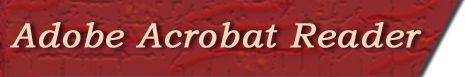
Adobe® Acrobat Reader Instructions
If you do not have Acrobat Reader installed on your computer you will need to follow these instructions. The program is provided in both official languages.
Instructions for installing Acrobat Reader 4.05
- In Windows Explorer or My computer, open the folder on the CD called 'acrobat_readers'.
- Open either the English or French folder.
- Launch the executable file by double clicking it.
- Follow the on-screen instructions that appear.
- When installation is complete you can view any "PDF" file on this CD by clicking on the title.